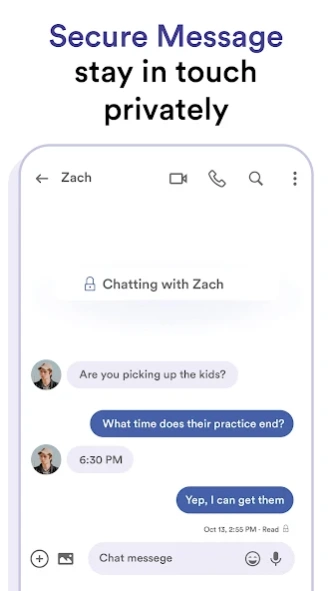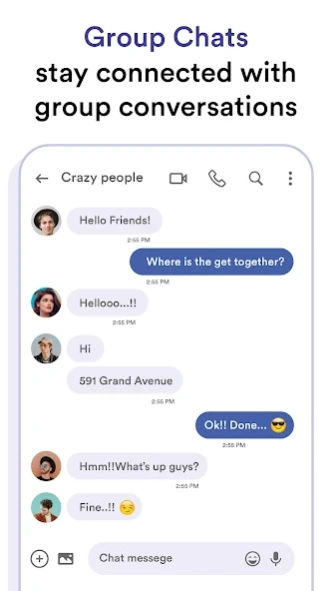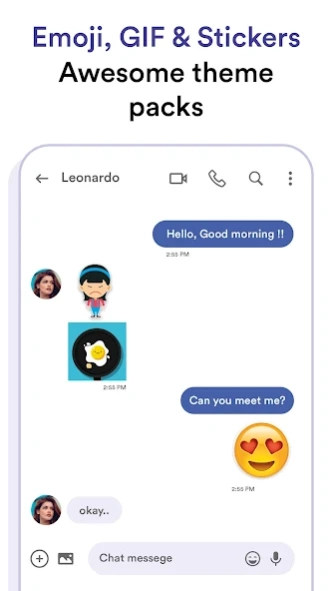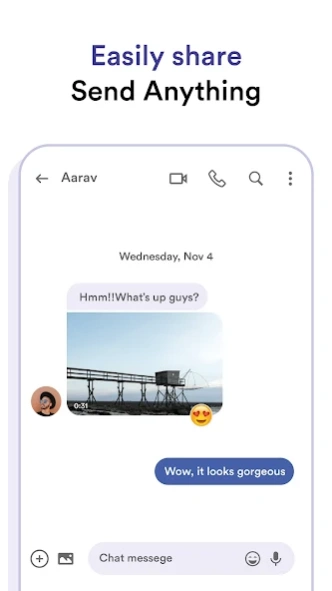Messages: Phone SMS Text App 96.7.8
Free Version
Publisher Description
Messages: Phone SMS Text App - Send Secure Messages - SMS & MMS with Emojis to Enhance Your Text
Are you in search of a messaging app that prioritizes both reliability and privacy ? Introducing Messages SMS App: Messenger, your go-to messaging platform for seamless and reliable SMS & MMS communication . Experience the ease of staying connected with friends and family from anywhere, ensuring your messages are delivered promptly and SAFELY . This intuitive SMS app is designed to provide a user-friendly interface that prioritizes simplicity without compromising privacy.
Top SMS & MMS Features
⭐ Send Any Media File - Send pictures, audio, videos or any other media file
⭐ Secure Messaging - Your privacy is ensured
⭐ Group Chats - Create group messages for family & friends
⭐ Emoji, GIFS & Stickers - Includes large library of Emojis
⭐ Easy Access - Check your inbox quickly following phone calls
⭐ Spam Protection - Avoid spam and block unwanted messages
Send MMS Fast & Easy
Elevate your messaging experience with the power of multimedia through our MMS capabilities. Messages empowers you to share not only text but also images, audio, videos, and various media files effortlessly. Break free from the limitations of traditional messaging and express yourself in vivid detail. Whether it's sharing a memorable photo or a voice message, our MMS functionality ensures your messages are as expressive as you are.
Trustworthy Privacy Messaging
Privacy is paramount, and Messages prioritizes the confidentiality of your conversations. Rest easy knowing that your personal and sensitive information is safeguarded within the app's secure framework. We understand the importance of privacy in today's digital age, and our messaging app is engineered to respect and protect your data. Communicate freely with the confidence that your messages are for your eyes only.
Stay Connected with Friends and Family Anywhere
Stay connected with your loved ones no matter where life takes you. Messages ensures that your SMS communication remains reliable, allowing you to send and receive messages seamlessly. Whether you're traveling, working, or simply on the go, our app guarantees that you're always just a message away from those who matter most. Enjoy the freedom of communication without constraints, thanks to the robust infrastructure of our Messages apps.
Block Spam & Unwanted Messages
Say farewell to annoying spam messages. Messages incorporates advanced spam-blocking features to ensure that your inbox remains free from unwanted clutter. Enjoy a streamlined communication experience without interruptions, focusing on what truly matters in your messages. Join the millions who trust Messages SMS App: Messenger for a comprehensive messaging experience that combines reliability, privacy and multimedia excellence.
Messages: Phone SMS Text App continually evolves to meet your messaging needs. Our commitment to user-focused innovation means that you can expect regular updates, new features, and a consistently improved user experience. Join the millions who trust Messages for their daily communication needs, and discover a messaging app that grows with you. Embrace the convenience of SMS and MMS messaging with a platform designed to deliver on reliability, privacy, and multimedia communication.
About Messages: Phone SMS Text App
Messages: Phone SMS Text App is a free app for Android published in the Telephony list of apps, part of Communications.
The company that develops Messages: Phone SMS Text App is Talking Tech. The latest version released by its developer is 96.7.8.
To install Messages: Phone SMS Text App on your Android device, just click the green Continue To App button above to start the installation process. The app is listed on our website since 2024-01-02 and was downloaded 0 times. We have already checked if the download link is safe, however for your own protection we recommend that you scan the downloaded app with your antivirus. Your antivirus may detect the Messages: Phone SMS Text App as malware as malware if the download link to com.messaging.textrasms.manager is broken.
How to install Messages: Phone SMS Text App on your Android device:
- Click on the Continue To App button on our website. This will redirect you to Google Play.
- Once the Messages: Phone SMS Text App is shown in the Google Play listing of your Android device, you can start its download and installation. Tap on the Install button located below the search bar and to the right of the app icon.
- A pop-up window with the permissions required by Messages: Phone SMS Text App will be shown. Click on Accept to continue the process.
- Messages: Phone SMS Text App will be downloaded onto your device, displaying a progress. Once the download completes, the installation will start and you'll get a notification after the installation is finished.